How to Fix Call of Duty Black Ops Lag Works 100%!!! Featured
- Written by Alen
- Be the first to comment!
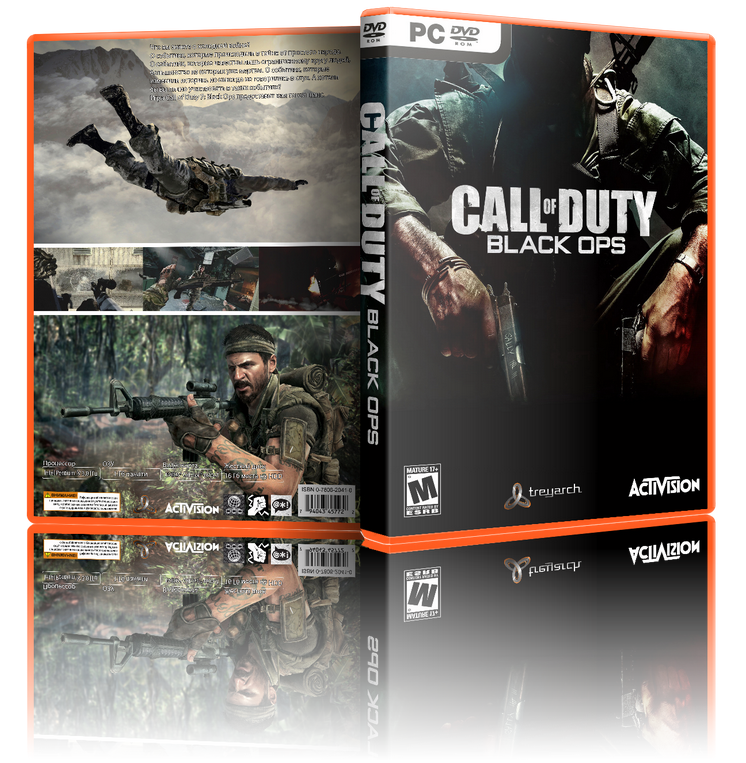
Mnogo korisnika ove igre žali se na LAG tokom igranja. Evo par mogućih rješenja...
There are many people suffered from the Call of Duty Black Ops Lag, which make your game experience terrible. The following tutorial will offer you 2 method to help you easily fix Call of Duty Black Ops Lag.
Method 1 to fix Call of Duty Black Ops lag
1. Run Steam in Offline mode.
2. Start Call of Duty Black Ops.
3. End the steam.exe process.
Method 2 to fix Call of Duty Black Ops lag
1. Go to Task Manager by hitting Ctrl+Alt+Del.
2. Switch to Processes tab and find blackopsmp.exe
3. Right click on it and select Priority -> High
4. Locate Steam.exe, right click it, and set Priority -> Low
Potoje i downloadi "cfg" file-ova, pa za svaki slućaj napravite backup prije upotrebe!
Nisam odgovoran ako si zeznete instalaciju!





