Firefox Anti-Aliasing Tuner Addon - iskoristite moć svog računala i tokom surfanja Featured
- Written by Alen
- Be the first to comment!
- font size decrease font size increase font size

Jedna od novosti u novom Firefox 4 browseru je ta da možete koristiti snagu svog računala za kvalitetniji prikaz fonta u browseru!
Firefox-ov dodatak "Anti-Aliasing Tuner" koristi vaš grafički akcelerator ( grafičku karticu ) za bolje renderiranje i kvalitetniji prikaz slova.
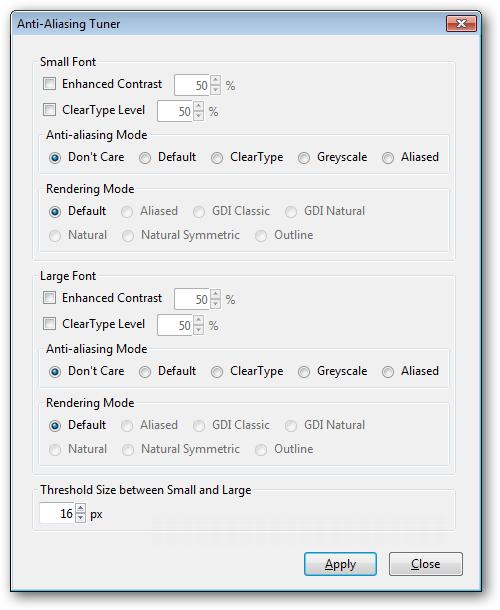
Razlika u prikazu slova:
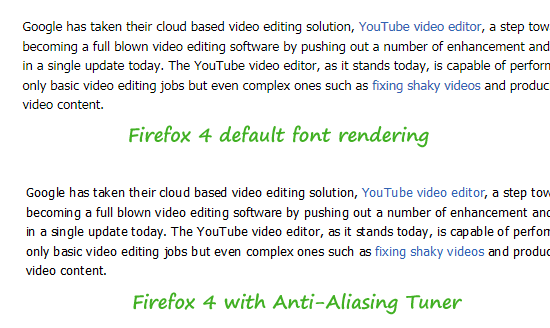
Moguće opcije i podešavanja:
* Enhanced Contrast
The darkness of text. Valid value range is from 0% to 100%. Zero means no contrast enhancement. Default is 50% typically, but depends on your environment.
* ClearType Level
The degree to which the red, green, and blue subpixels of each pixel are treated differently. Valid value range is from 0% (meaning no ClearType, which is equivalent to greyscale) to 100% (meaning full ClearType). Default is 50% typically, but depends on your environment.
* Anti-aliasing Mode
Don't Care: use Firefox native mode
Default: automatically, according to Rendering Mode
ClearType: sub-pixel anti-aliasing
Greyscale: black-and-white anti-aliasing
Aliased: no anti-aliasing
* Rendering Mode
Default: automatically, based on the font and size
Aliased: no anti-aliasing
GDI Classic: glyphs can only be positioned on whole-pixel boundaries
GDI Natural: same as GDI Classic, but metrics are closer to ideal
Natural: anti-aliasing in the horizontal dimension only
Natural Symmetric: anti-aliasing in both horizontal and vertical dimensions
Outline: bypass the rasterizer and use the outlines directly
* Threshold
You can apply different settings to different size fonts.
DOWNLOAD:





